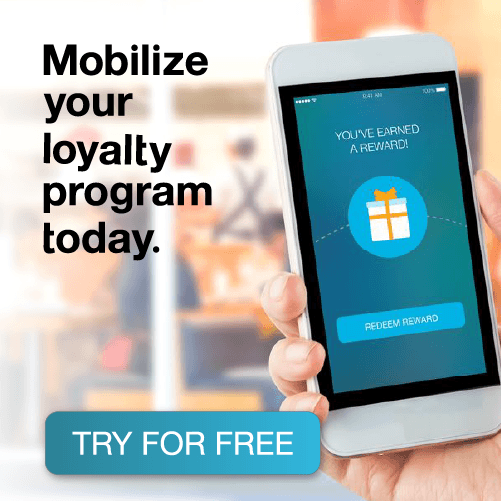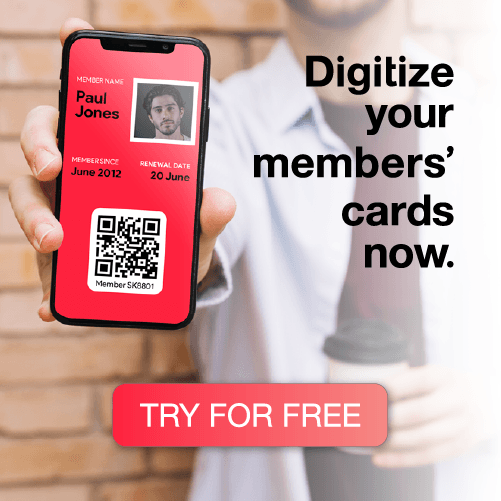As a restaurant, not only is it important to build relationships with your customers and to be constantly staying fresh with new relevant offers, but it can be a essential to survival. As mobile keeps growing, it offers restaurants a better, more efficient way of keeping your customers up-to-date and always coming through the door. Here’s how to promote your daily specials through mobile wallet.
Create a membership card
With CherryPie, creating mobile membership cards has never been easier. You can simply upload your assets into CherryPie and have a membership card made within minutes. For a complete walkthrough on how to create an offer with CherryPie, check out this tutorial.
Distribute the membership card
Once you have a membership card made, you want to distribute it to your customers. You can do this through social media, email campaigns, or QR codes within your store. Getting your membership cards into your customer’s mobile wallet will be the key to your success. Once your membership card is in their mobile wallet, you can easily push out your daily specials and keep your customers updated on any new offers.
Once your membership card has been created and distributed, the magic can begin.
There are three main ways to promote your daily specials through your mobile wallet membership card. You can use a pass update, a push notification, or proximity notifications. All three work great and will definitely harness great results.
Pass updates
Administering a pass update is a very effective way to reach your customers. If you tend to update an offer regularly, then this will allow you to update your pass and alert your customers at the same time. This is extremely easy and can be very effective and beneficial for you and your customers.
Push notifications
Sending out a push notification is similar to updating a pass due to that both of these will place a message directly on the user’s lockscreen. Push notifications allow you to do this without updating your offer. Push notifications are perfect for when you want to remind your customers about your current offer. Check out this tutorial for how to send push notifications in CherryPie.
Proximity notifications
Another way to promote your offer is through proximity notifications. There are two separate ways to enable your pass to send a notification to a user based on their location. The first way is through locations. By connecting coordinates to the pass, you can trigger a notification to be sent whenever a user is at those coordinates. This works extremely well for pushing reminders out to customers as they walk by your restaurant.
The second way is through beacons. By placing beacons in or near your restaurant, you can trigger a notification when a user reaches a certain vicinity of the beacon. You can even customize messages to different beacons. So you could push a certain notification to someone who is at the bar and a different notification to someone who is at a table. Allowing you to offer a much more personalized experience.
Always provide value
The number one rule when sending out push messages to your customers is to be sure that each message provides value to them. If it doesn’t, you run the risk that they will delete their membership card and you will lose your connection to them. If you provide value with each message and maintain a strong relationship with your customers, you can’t go wrong with promoting through mobile wallet. I encourage you to create your membership cards and give it a try! If you have any questions feel free to post them in the comments below.