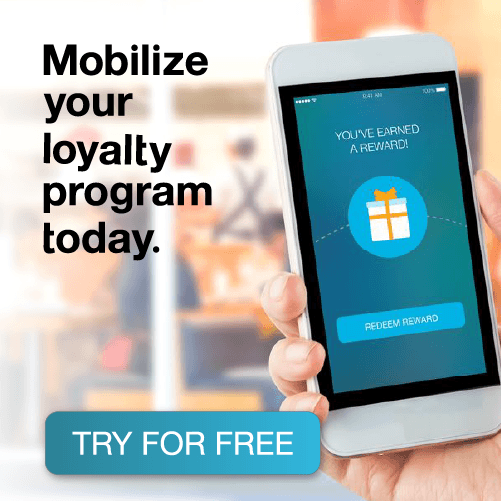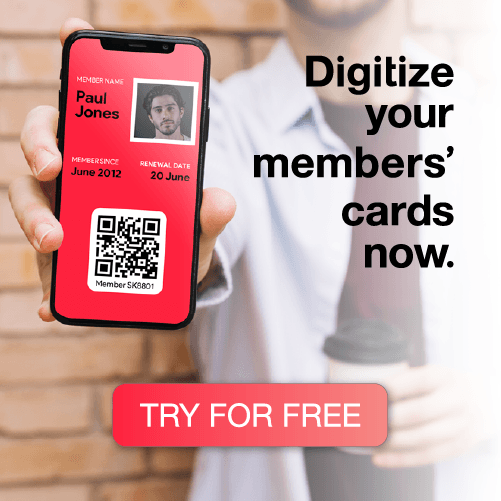iBeacon has been a hot topic lately and everyone is rushing to get their hands on their own set of beacons. We are so pleased to see many businesses, institutions, and agencies integrate iBeacon technology and deliver extraordinary customer experiences. But before your business decides on making bulk purchases of beacon hardware, there are a few things you should consider.
![]()
1. Battery Life & Compliance
When Apple first announced iBeacons at the 2013 WWDC, it was widely publicized that beacons devices could run on a single coin-cell battery for as long as 1 to 2 years. However, Apple’s Proximity Beacon Specification document released in late February, requires beacons to broadcast their signal at frequencies significantly higher than the 1 to 2 seconds that these battery life estimates were based upon. Having tested several battery-powered beacons at Apple’s suggested broadcast frequencies, we’ve discovered that the battery life of coin-cell beacon models can be as little as 2 months.
As a consequence of this, early adopters of beacon hardware may run into some challenges in the coming few months. The first challenge is in the inevitable replacement of batteries, which in the long run would pose as a maintenance headache. The second issue lies in compliance. Early adopters may have purchased beacon hardware that are not compliant with Apple’s new specifications and may need to end up replacing them in the future.
While all beacon hardware currently available works with Apple’s CoreLocation APIs, only hardware that conforms to Apple’s specifications are guaranteed to work with future versions of iOS.
Fortunately, beacon hardware can come in many different forms – USB dongles, computers, coin-cell powered gadgets – and can be powered by batteries or a fixed power source. For example, GemTot Beacons are USB beacons that are licensed iBeacon technology that can be powered by any standard USB port.
2. Location, Location, Location
Unlike GPS which only function accurately outdoors, iBeacon uses Bluetooth to listen for devices within close proximity. Beacons can work indoors, outdoors, and underground. Because of this versatility, businesses should be diligent and aware of the environment in which beacons are placed.
One challenge is for businesses who want to deploy beacons outdoors, such as in stadiums or parks, which are susceptible to weather conditions such as rain, snow, and humidity. Current models of iBeacon come in many forms. Beacons that will be placed outdoors should ideally be encased with waterproof material.
There are tradeoffs between using a beacon with a fixed power source (that takes care of the battery maintenance issue) and a wireless, waterproof beacon (that takes care of outdoor beacon deployment issues). The most ideal solution is to use a combination of USB beacons and wireless, battery-powered beacons with waterproof encasing. That way, businesses are able to leverage both the benefits of these types of beacons without too much of a compromise. It also makes it easier for businesses to manage beacons in the future – indoors and outdoors.
We will be releasing GemTot battery powered beacons that are weather-proof, so please be sure to visit this blog for the latest updates.
3. Management of Beacons
Every iBeacon device is identified by its unique ID, or UUID, and can also include its major and minor values These values can change, and perhaps should change from time to time (see our video on security issues with iBeacon), but it would be a hassle manually retrieving and updating these beacons.
There needs to be a system that helps businesses remotely manage their network of beacons. Whether it’s updating the firmware or changing the UUIDs, it’s especially important for large scale beacon deployments in areas such as shopping malls, stadiums, or airports. GemTot Beacons are fully over-the-air configurable and make it easy for businesses to update information on these beacons.
Future-Proofing
At the end of the day, you want to ensure that the beacons you are purchasing will give you the best, hassle-free experience – both for your customers and yourself. Are your beacons future-proof?
Let us know if you have any comments or questions on iBeacon hardware. Whether you’re just getting started with iBeacon or are considering using it in business, feel free to visit out our comprehensive iBeacon page to learn more. If you want to buy beacons today, check out our newest product, GemTot Beacons.