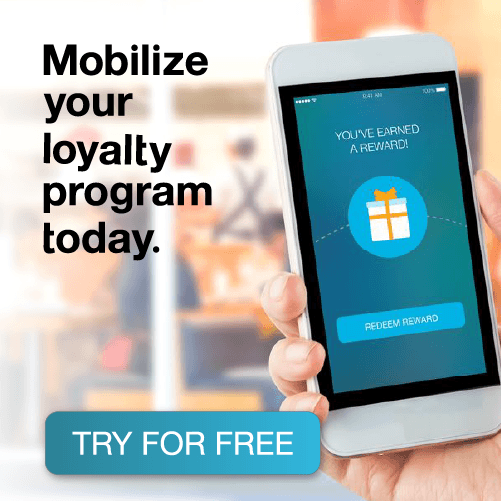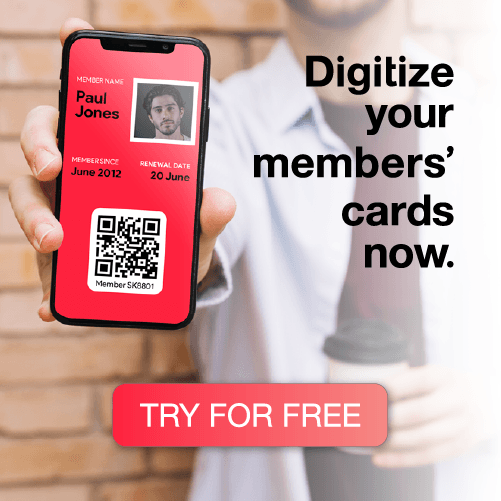Your Point of Sales system is sacred. Which is why thousands of you haven’t changed your workhorse 1D barcode readers since their inception in the late 70s. It’s the red laser scanner that revolutionized your checkout procedure. But the world has changed. Mobile wallet has moved in. Physical loyalty cards, coupons and more are being replaced by digital versions. Which present a problem.
Until today your legacy 1D POS scanner could not scan a 1D barcode on an LCD/smartphone screen. The glass messed with the red laser. Which meant you would need an upgraded 2D or QR barcode scanner to activate mobile wallet content at your POS, across possibly hundreds of locations worldwide. Expensive stuff. But thankfully it’s no longer the only option available to you.
You Can Now Scan 1D Barcodes In iOS9
That’s right. Not 24 hours after Apple’s “Hey Siri” announcement, PassKit are proud to say we’ve already cracked the 1D barcode with iOS9 and created a 1D barcode option for your mobile wallet content.
It’s live right now for you to implement TODAY. And you can create content with it right here. Which means you can now use your existing legacy 1D barcode scanners in stores for mobile wallet content redemption. Without needing to upgrade anything. Not a thing. Simple.
Example PassKit Pass With 1D Barcode
What Does Having A 1D Barcode On Mobile Wallet Content Mean For You?
MERCHANTS are used to it. It’s in 99.99% of stores worldwide. And it’s utilized every day. Ever second. As a legacy system, 1D barcodes have been implemented by merchants for years at the point of sale. Which means you don’t need to worry about paying for an upgraded POS system anymore, or missing out on mobile wallet content.
CONSUMERS are used to it, too. It’s on every single product packaging. And so they’re familiar with how it works. Which means when it comes to redemption, and they see a 1D barcode on their mobile wallet content, they know where and how it needs to be scanned.
How Do You Add A 1D Barcode To Mobile Wallet Content Today?
1. Visit our online Pass Designer Tool
2. Create a piece of mobile wallet content (loyalty card, coupon…etc.)
3. Change the barcode in the “Front Content” section to Code128 + [what you want the fall-back to be for iOS8 and earlier devices].
E.g. Code 128 + QR Code (Which means the pass will resort to a QR code on no iOS9 devices).

Important Notes For 1D Barcodes On Mobile Wallet Content
Yes, 1D barcode scanners can now redeem mobile wallet content, but that’s not all:
- 1D barcodes can only be scanned on an Apple device running iOS9 or above.
- You need to select the fall-back option for Apple iOS8 and earlier devices. This just denotes what the barcode will look like on any Apple device running an earlier OS than iOS9. The pass will automatically show your selected non-1D barcode on these devices. E.g. if you select Code 128 + QR the user will see a QR code on non-iOS9 device.
- Not every 1D barcode scanner will be able to scan the code